How To View & Download Message Reports #
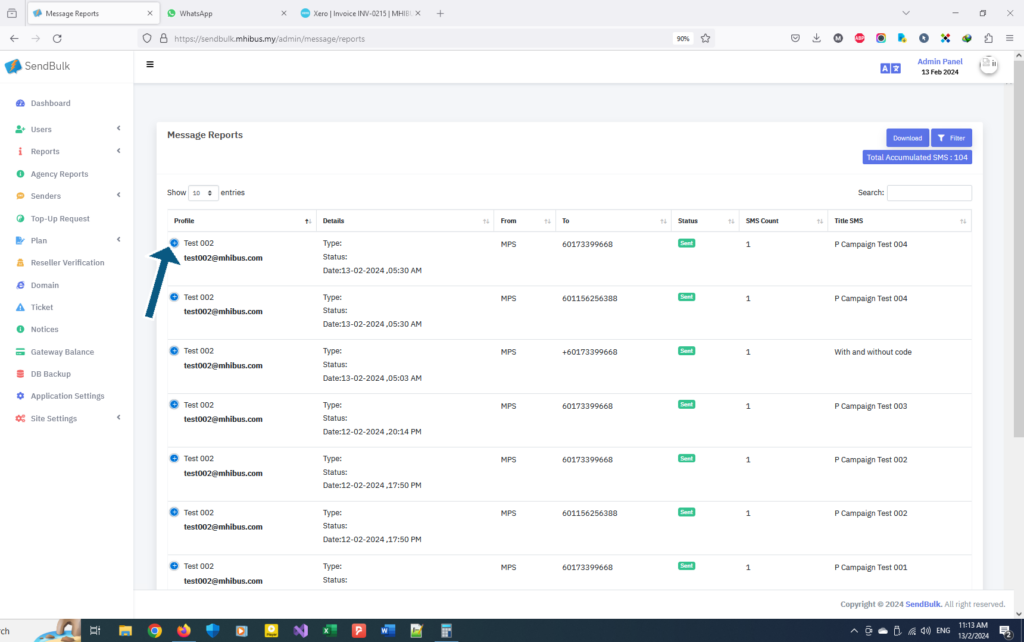
View all message details in Message Reports , Reports > Message.
Click ‘+’ toggle button to open more details.
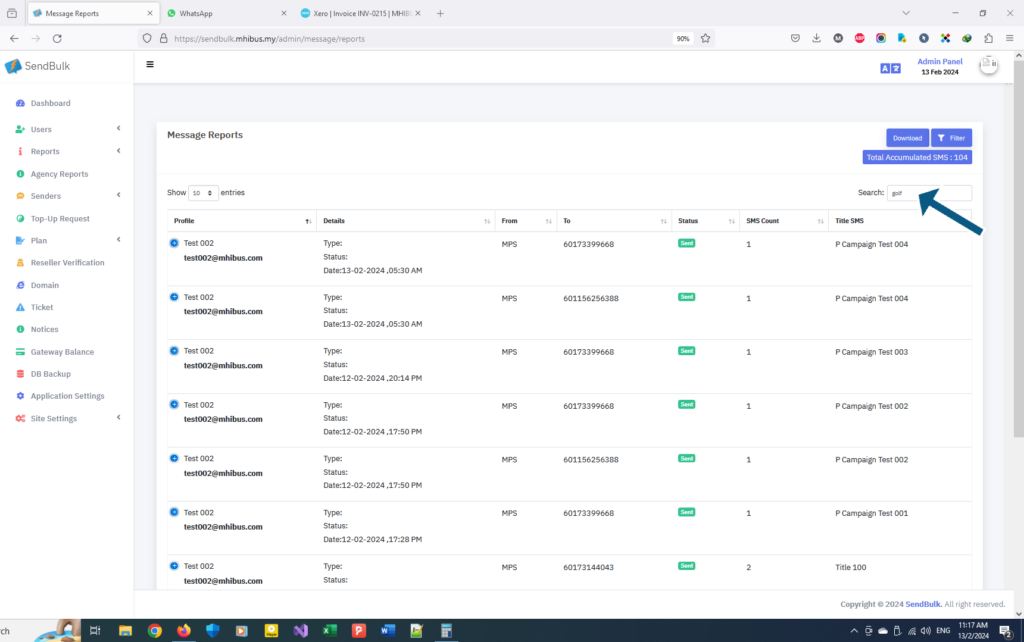
Type any keywords in ‘Search’ to search your data.
Keywords should be ‘From’ or ‘To’ or ‘SMS Content’. Other than that search will not recognize.
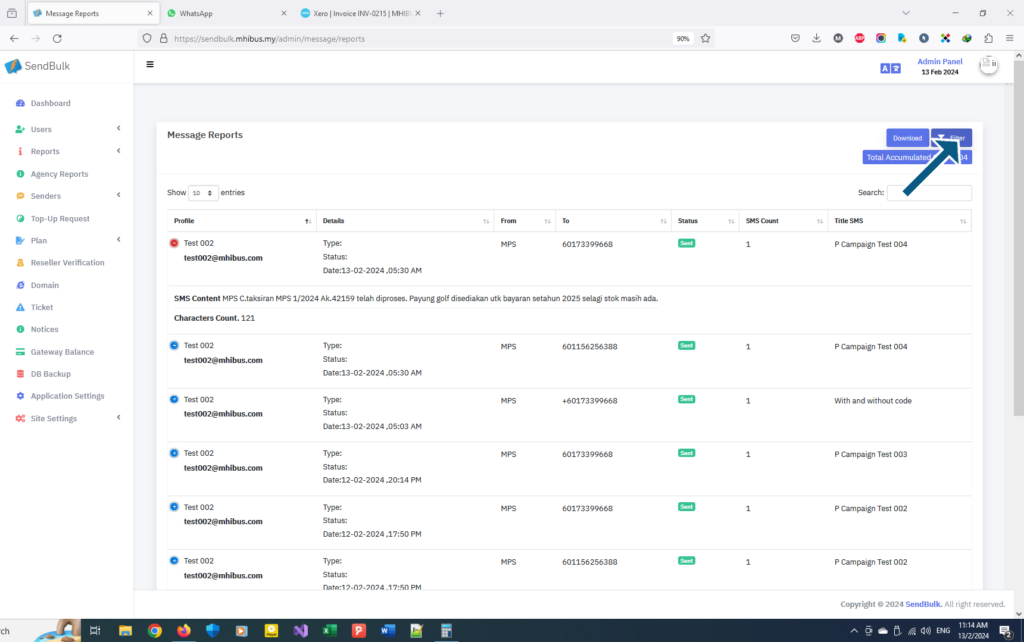
Click the ‘Filter’ button to filter table based on your chosen data.
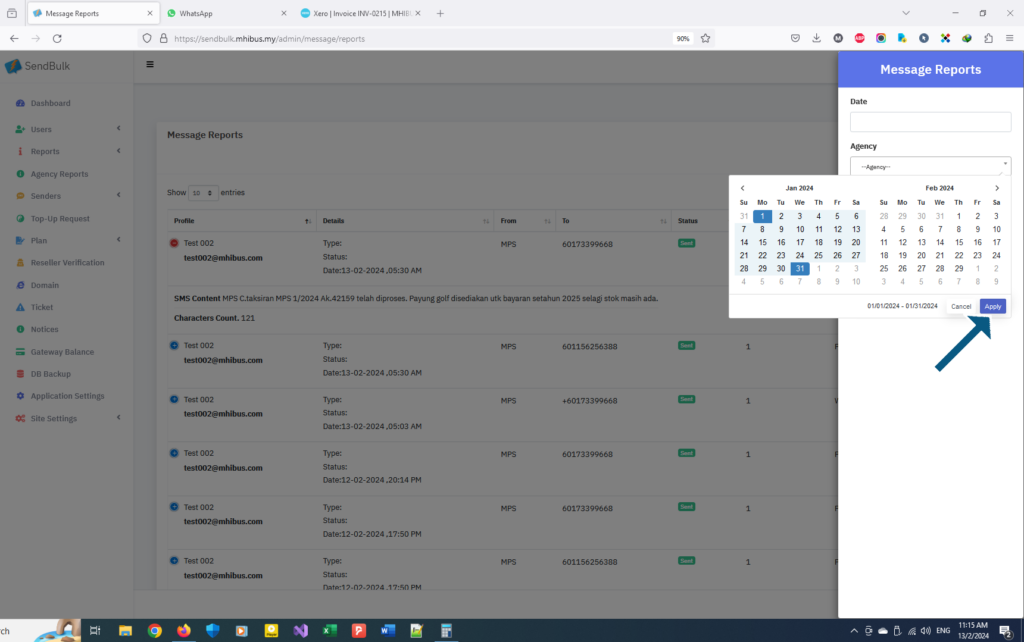
Choose date range and click the ‘Apply’ button.
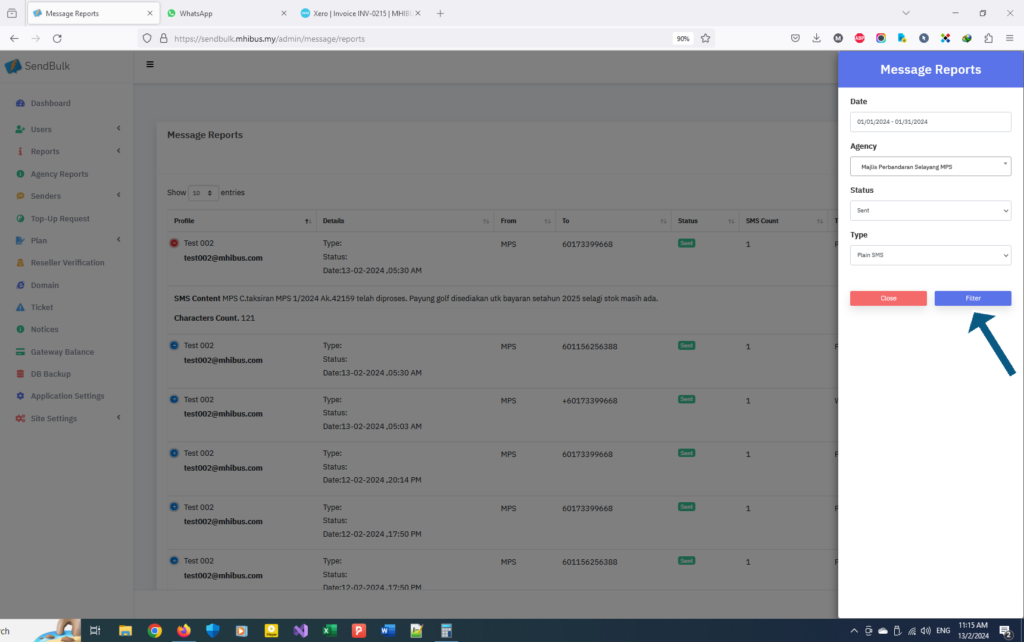
Click the ‘Filter’ button to filter.

After successfully filter the result, you can download the table.
Click ‘Generate’ button, then click ‘Generated Files’ button. If your your file still show ‘Processing’ action status, you need to wait for a minutes. Refresh your browser again to see if the action status has changed to ‘Download’. Click ‘Download’ button to download your Message Report.
